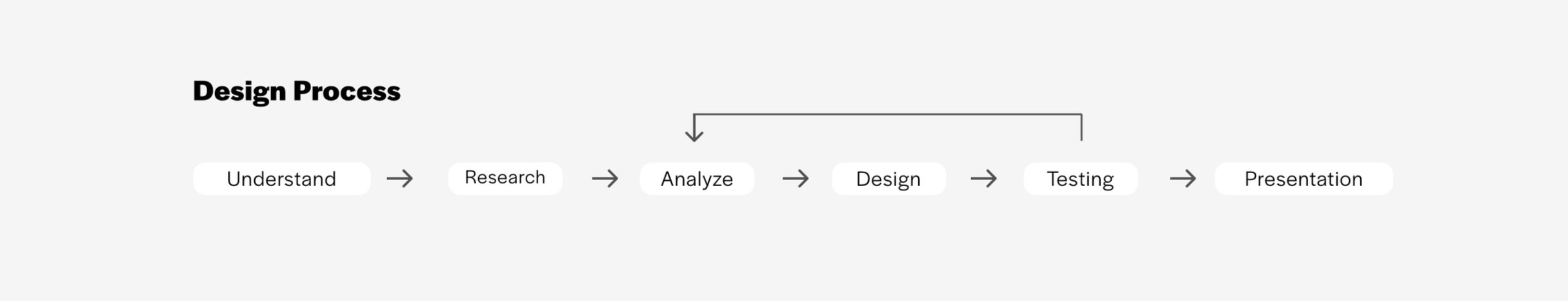Project Overview
Brainstorming can often feel overwhelming, especially without the right tools to spark creativity and organize thoughts. To address this, Thinkflow combines AI-powered voice recognition, searchable prompts, and customizable brainstorming boards to help users seamlessly generate, refine, and organize their ideas. Designed to reduce stress and enhance creative workflows, Thinkflow empowers users to turn their concepts into polished, actionable projects.
Thinkflow
Thinkflow is a mobile app designed to reduce stress and spark creativity through a unique combination of searchable prompts, customizable brainstorming boards, and AI-powered voice recognition. Tailored for designers, art directors, and product managers, the app provides an all-in-one solution to generate, organize, and refine ideas seamlessly. The platform ensures a continuous flow of creative ideas, empowering users to solve challenges and develop innovative concepts with ease.
ROLE
Research
System Design
Interaction Design
Visual Design
Motion Design
TOOLS
Figma
Adobe XD
Illustrator
Photoshop
After Effect
TIME FRAME
Research 3wks
Design 3wks
MENTOR
Raina Maes
Pain Points
01 Thinkflow’s prompts may not inspire diverse, innovative ideas, leading to repetitive outcomes and limiting creativity.
02 Users struggle to filter and organize numerous ideas, making it hard to identify valuable insights.
03 Limited collaboration features hinder real-time brainstorming, idea sharing, and teamwork.
Problem Statement
Thinkflow users face challenges with idea diversity, content management, and team collaboration, limiting their ability to conduct effective brainstorming sessions.
Current prompts lack diversity, leading to repetitive ideas. Users struggle to manage and prioritize their growing collection of thoughts without effective organization tools. The platform's limited collaboration features make it difficult for teams to share and build on ideas together. These challenges reduce Thinkflow's effectiveness as an innovation tool and impact user engagement.
How Might We Questions
01 How might we enhance Thinkflow's prompts to better spark diverse, innovative ideas across different user needs?
02 How might we help users efficiently filter and organize the large volume of ideas generated within Thinkflow?
03 How might we foster collaboration within Thinkflow, enabling users to seamlessly share boards, brainstorm collectively, and build on each other's ideas?
Research Methods
Online Research: Conducted research through various digital platforms to gather insights and trends.
Screening Survey: Utilized online forms to screen participants and collect relevant data.
In-Person Interviews: Engaged directly with participants to gather qualitative insights and a deeper understanding of their needs.
Target Audience Research
Research findings revealed that:
70% of individuals use online platforms for brainstorming.
85% turn to social media to generate new ideas when facing creative blocks.
75% of participants expressed that a prompt generator would significantly aid their brainstorming process.
User Interview Feedback
Sara, UI/UX Designer
“I struggle to feel inspired and would like a tool that helps me better understand existing ideas and expand upon them.”
Tim, Product Manager
“As I lead multiple brainstorming sessions, I need a platform that enables real-time collaboration and effective idea organization.”
Jamie, UX Researcher
“Starting a project from scratch makes me anxious. I prefer to have brainstorming data organized so I can refer back to it in the future.”
Competitor Analysis
Thinkflow stands out in the market by offering a combination of searchable prompts, scheduling, and notification capabilities, setting it apart from competitors. While competitors like Brainsparker focus solely on random prompts and Miro provides brainstorming boards without additional features, Thinkflow integrates these tools into an all-in-one platform, making idea generation, organization, and collaboration more seamless and efficient.
Industry Insights
1. Integration of Advanced Technologies
Incorporating technologies like Artificial Intelligence (AI) and Machine Learning (ML) can significantly enhance the creative process.
2. Enhanced Collaboration Features
As remote and hybrid work environments become more prevalent, tools that facilitate seamless collaboration are in high demand:
3. Customization and Personalization
Offering customizable features can cater to diverse user needs:
4. Focus on User Education and Support
Providing resources to help users maximize the potential of brainstorming tools can be beneficial:
User Persona 1
User Persona 2
User Persona 3
Task Flow 1: To refine a base prompt to initiate brainstorming.
Task Flow 2: To utilize mind map for the brainstorming.
Task Flow 3: To participate in live brainstorming with team members.
Site Map
Lo-FI Wireframe
Moodboard
Key Features
Mobile apps enable users to generate ideas remotely.
01
Base Prompt
To refine a base prompt to initiate brainstorming.
02
AI Generated Mind Map
Utilize mind map for the brainstorming.
Desktop versions allow designers to share ideas in real time and generate prompts for brainstorming meetings.
01
Meeting initiation
Start a meeting for the brainstorming session.
02
Brainstorming Session
Brainstorming with colleagues with generated prompts.
User Testing Insights
Sara, UI/UX Designer
AI-Powered Prompts Need More Personalization - During testing, users found AI-generated prompts helpful but wanted more personalization. Sara, a UX designer, struggled with inspiration and needed related ideas to build upon.
Tim, Product Manager
Real-Time Collaboration is Essential - Prototype testing with Tim, a product manager, revealed significant gaps in team collaboration features. His team couldn't efficiently share and organize ideas during live sessions.
Jamie, UX Researcher
Organization and Retrieval Must Be Simplified - Testing showed that users like Jamie struggled with idea management. She felt anxious about starting from scratch each time, unable to access past work efficiently.
Solutions
Implement customizable AI prompts that learn from user preferences and past brainstorming sessions. This will ensure that the AI adapts to individual needs over time, providing more relevant and personalized suggestions for each user.
To enhance collaboration, we’ll add collaborative whiteboards, shared editing capabilities, and real-time syncing. This will allow users to work together more effectively, making it easier to brainstorm and organize ideas in a live, interactive setting.
We’ll introduce smart tagging, categorization systems, and saved sessions, enabling users to easily organize and retrieve past ideas. This will help users build upon previous work, reducing anxiety and creating a smoother, more efficient creative process.
Takeaway
1
UNDERSTAND THE USERS
Through the Thinkflow project, I gained valuable insights into how targeted prompts and an accessible digital workspace can unlock users' brainstorming potential. This experience reinforced my commitment to designing solutions that directly address user needs and overcome creative barriers.
This project highlighted the importance of helping users overcome initial brainstorming hurdles. I integrated an AI-powered prompt generation system to provide diverse and stimulating prompts, sparking creativity. Paired with Thinkflow's digital whiteboard, this solution empowers users throughout their ideation process.
BRING TOGETHER A SOLUTION
2
3
Throughout the design process, I collaborated closely with developers to gather their insights on essential features. This collaboration provided me with valuable perspectives, helping me quickly identify critical aspects and leverage points for enhancing the user experience.
LEARN THROUGH PROCESS
Other Projects
Give directions to people about how to organize their home to build their habit of organizing.
Stream your favorite content at home and share the reactions with others.
Share your experience with the people who are seeking specialized knowledge.